Authentication API
This guide walks you through how to access memories.ai APIs securely using your API key.
1. Prerequisites
- A valid memories.ai account
- An API key (generated after registration)
2. Registering a memories.ai Account
To use the memories.ai API, you’ll first need to create an account:
- Go to the memories.ai Login Page.
- Sign in using Google to complete your registration.
- Follow the developer onboarding steps outlined below.
3. Create an API Key
Once logged in, navigate to the API Settings page:
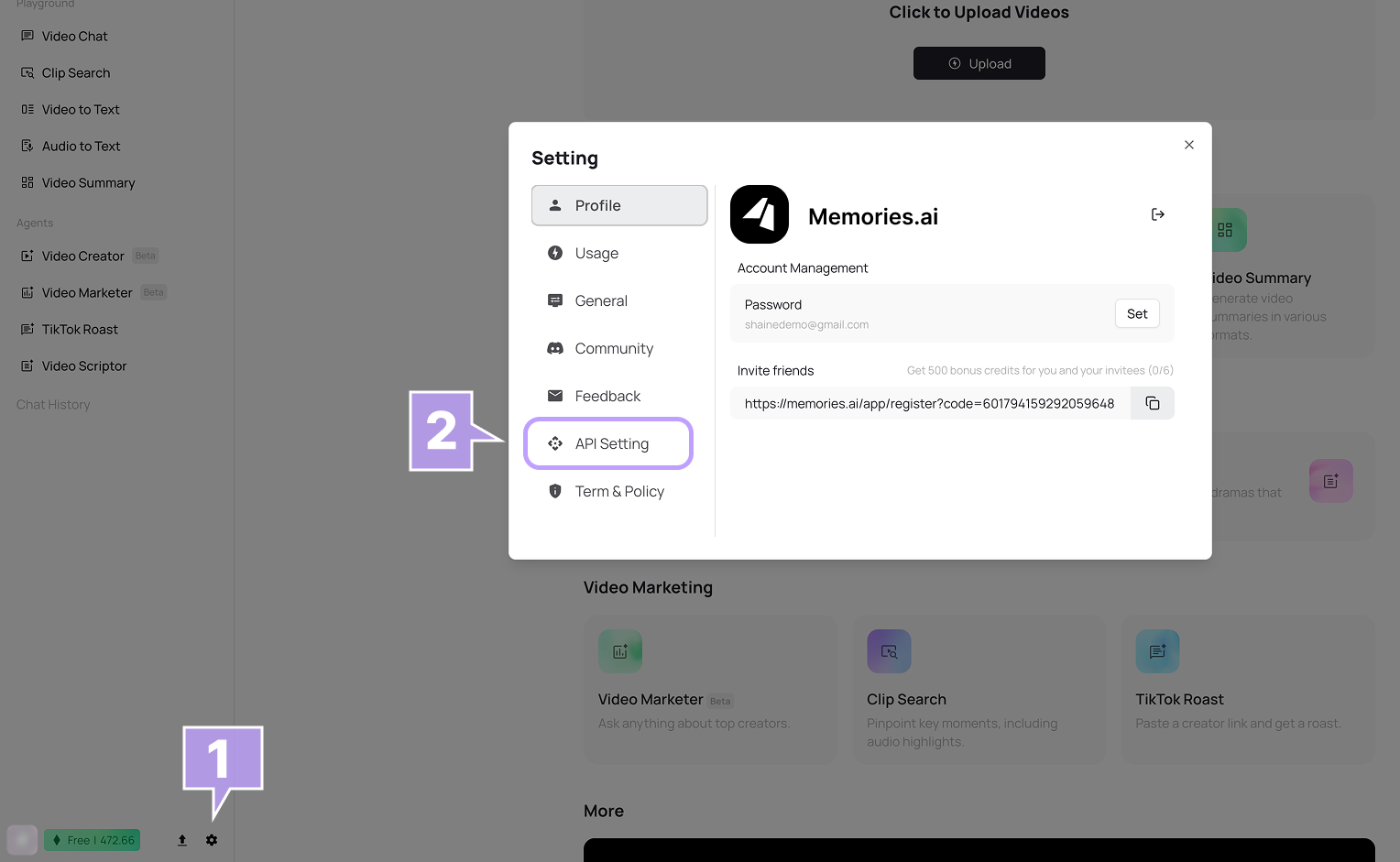
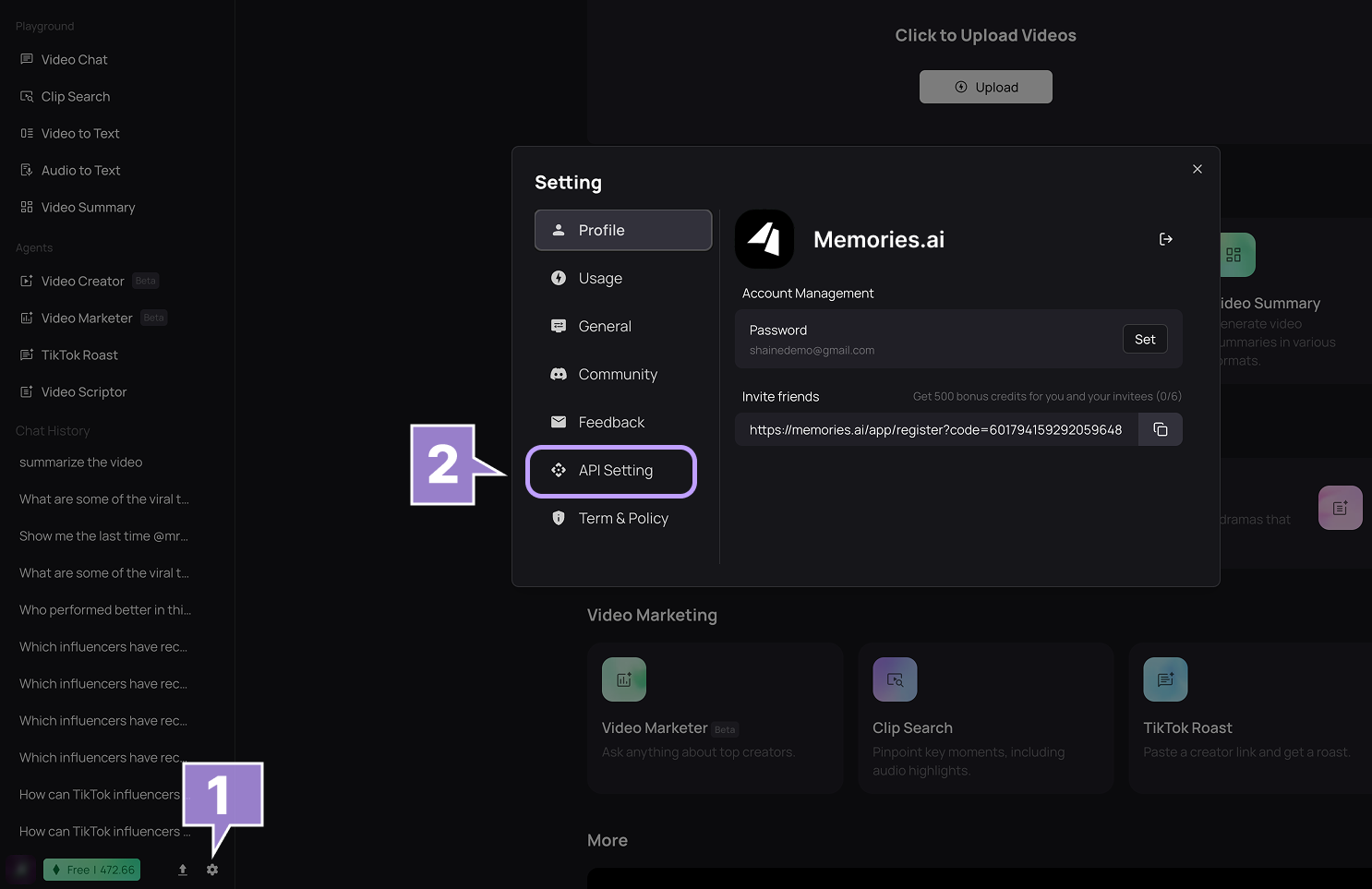
Click the Create API Key button:
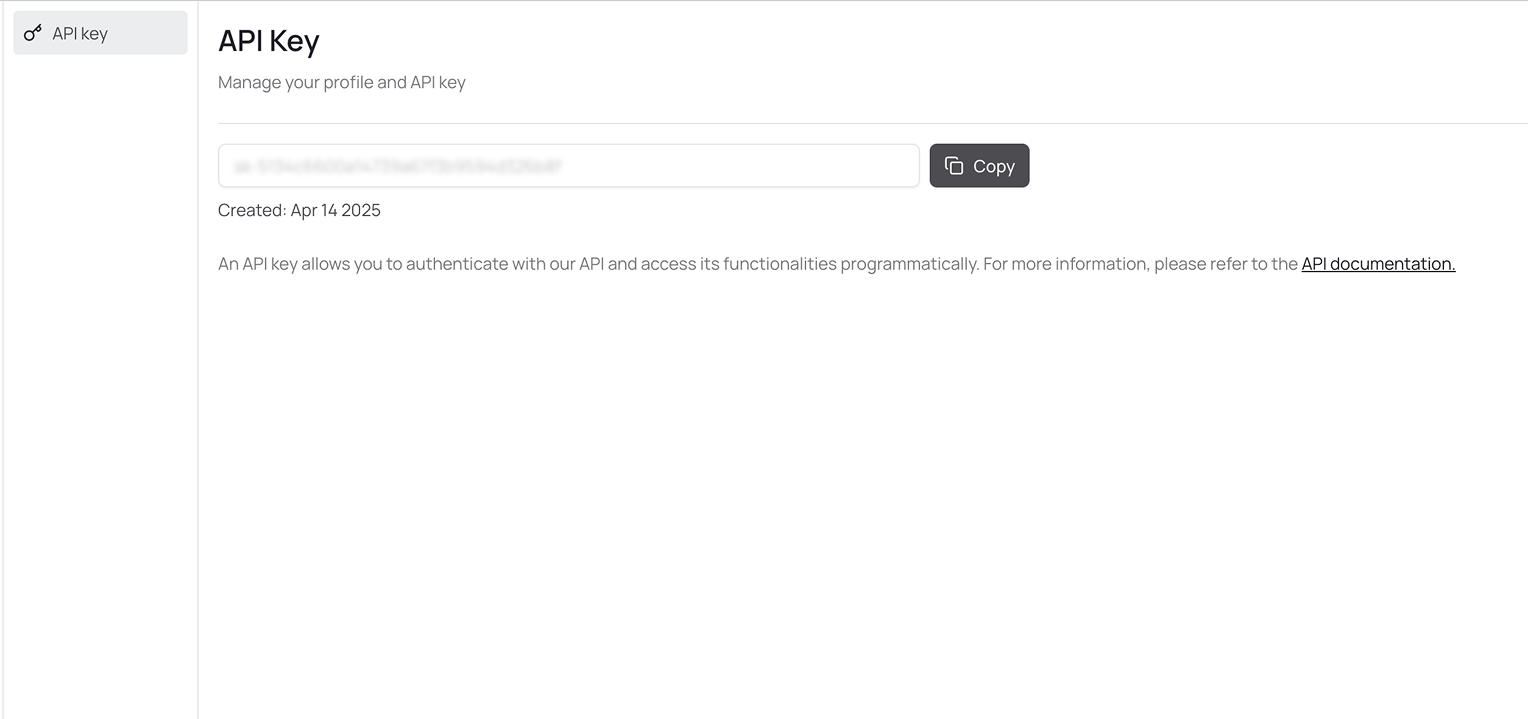
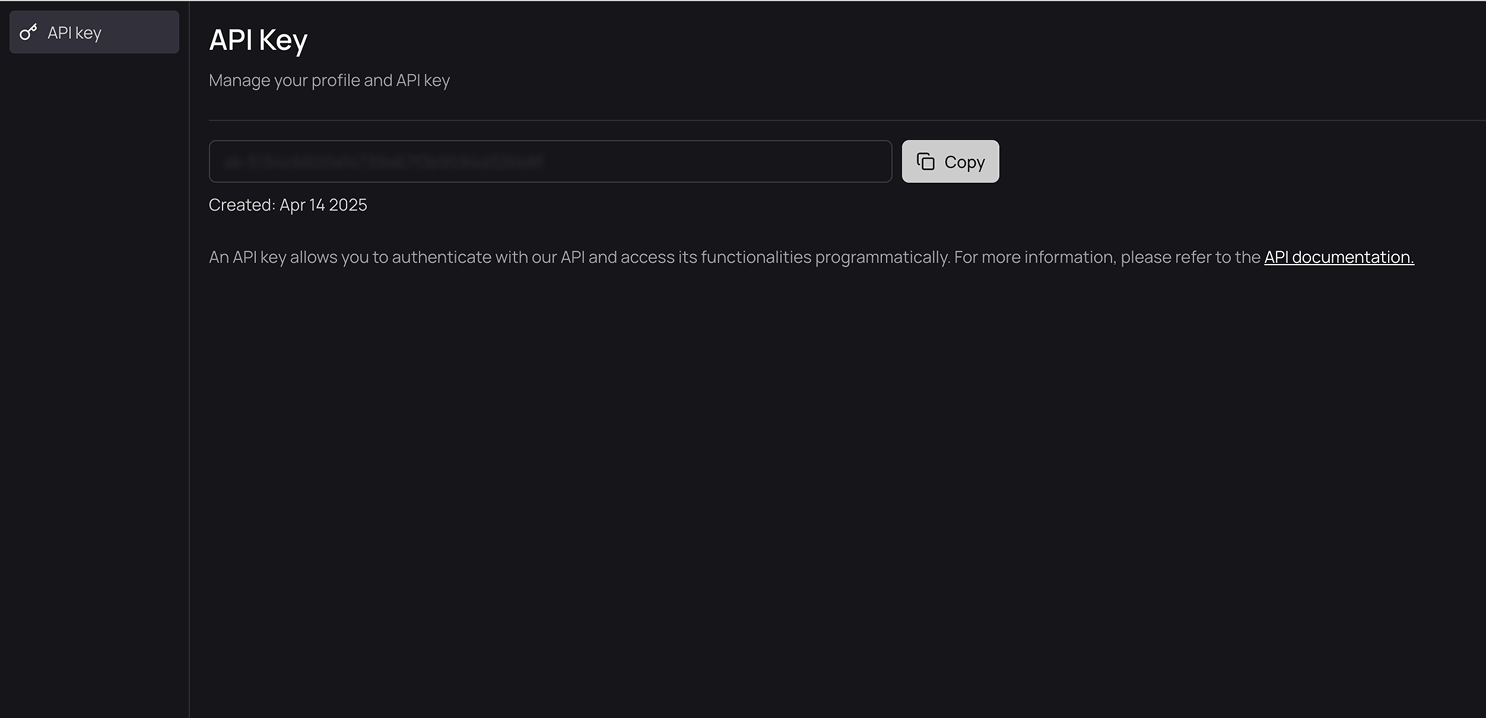
Store your API key securely. You’ll need to include it in the headers or parameters of all API requests.
If you prefer, you can continue using the legacy V1.0 authentication method by clicking the Accredit button. This method uses a callback URL to obtain a code and exchange it for a token. For more details, refer to the V1.0 authentication guide.