Video Chat
Developers can interact with an LLM-based AI assistant using the context from one or more videos. By providing the videoNos, developers can ask the LLM to analyze, summarize, annotate, or perform other reasoning tasks across all uploaded videos. This API also supports streaming responses to reduce latency during generation.
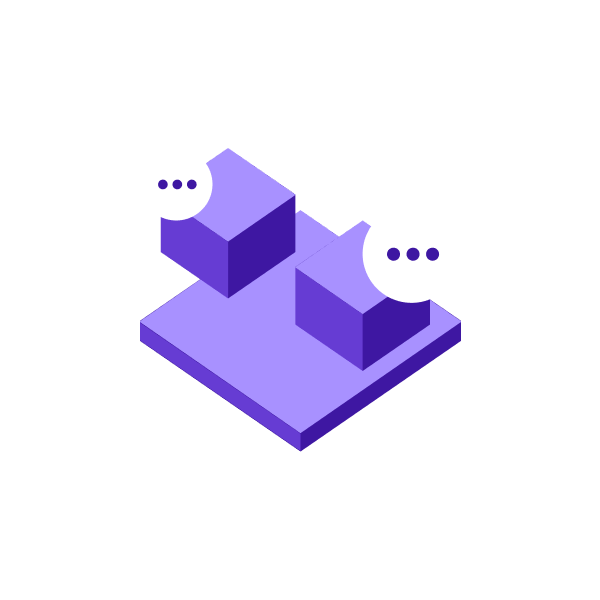
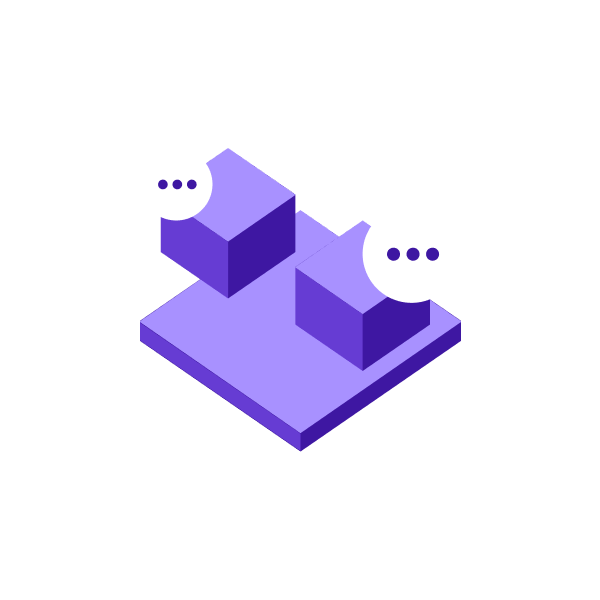
Prerequisites
- You have created a memories.ai API key.
- You have uploaded a video via the Upload API and obtained its
videoNo. - The video is currently in the
PARSEstatus.
Language Limitations
- Currently, only prompts in English are supported.
- Chinese, French, Spanish, and other languages are not supported.
Host URL
https://api.memories.ai
Endpoint
POST /serve/api/video/chat
Request Example
import requests
import json
headers = {
"Authorization": "<API_KEY>",
"Content-Type": "application/json",
"Accept": "text/event-stream"
}
payload = {
"video_nos": ["video_001", "video_002"], # List of video IDs to chat about
"prompt": "Summarize the emotional moments in these videos", # User query
"session_id": "<session_id>" # Chat session ID
}
response = requests.post(
"https://api.memories.ai/serve/api/video/chat",
headers=headers,
data=json.dumps(payload),
stream=True
)
if response.status_code != 200:
print(response.status_code)
print(response.text)
else:
try:
for line in response.iter_lines(decode_unicode=True):
if line:
print(line)
if line.strip().lower() == 'data:"done"':
print("\n")
break
if line.startswith("data:"):
print(line.replace("data:", "").strip(), end="", flush=True)
except Exception as e:
print(str(e))
Request Body
{
"videoNos": [
"string"
],
"prompt": "string",
"session_id": "123456"
}
Request Parameters
| Name | Location | Type | Required | Description |
|---|---|---|---|---|
| Authorization | header | string | Yes | API key used for authorization |
| video_nos | body | [string] | Yes | list of video numbers |
| prompt | body | string | Yes | natural language prompt |
| session_id | body | int | No | ID of the chat session |
Response Example
🧠 Thinking Message
{
"type": "thinking",
"title": "Based on selected videos, fetch detailed information",
"content": "Okay, the user wants a \"Video summary.\" I've been given some selected videos and need to fetch their detailed information to understand their content. This means I need to go",
"sessionId": "606120397607260160"
}
🔁 Reference Message (ref)
{
"type": "ref",
"sessionId": "606143186439766016",
"ref": [{
"video": {
"duration": "10",
"video_no": "VI606140356924534784",
"video_name": "test_video_gz_visual_understanding_fuse_s9_video_fuse_4_video_fuse_4"
},
"refItems": [{
"videoNo": "VI606140356924534784",
"startTime": 23,
"type": "keyframe"
}
{
"videoNo": "VI606140356924534784",
"startTime": 30,
"type": "visual_ts",
"endTime": 36,
"text": "A close-up view shows a collection of items on a concrete surface. To the left, two brown, round objects resembling small barrels or planters are visible. One has a blue lid or insert. Next to them, a black corrugated pipe is partially visible, along with a red flexible tube and a yellow pole with a red tip. A grey, textured wall or fence dominates the right side of the frame, with wooden planks visible at the top right."
},{
"videoNo": "VI606140356924534784",
"startTime": 30,
"type": "audio_ts",
"endTime": 36,
"text": "A close-up view shows a collection of items on a concrete surface. To the left, two brown, round objects resembling small barrels or planters are visible. One has a blue lid or insert. Next to them, a black corrugated pipe is partially visible, along with a red flexible tube and a yellow pole with a red tip. A grey, textured wall or fence dominates the right side of the frame, with wooden planks visible at the top right."
}
]
}]
}
💬 Content Message
{
"type": "content",
"role": "assistant",
"content": "A\" shape, is suggested to be inspired by Eiffel's past",
"sessionId": "606122521255088128"
}
✅ Response End Example Success Response (Status Code: 200)
{
"code": "SUCCESS",
"data": "Done"
}
⚠️ Error End Conditions Any final response where "data" is not "Done" is considered an error. Common examples include: "data": "Error" "data": "No videos found for the provided video numbers." "data": "user don't login" "data": "Video is not parsed:"
Response End Example
Status code 200
{
"code": "SUCCESS",
"data": "Done"
}
Response Result
| Status code | Status code msg | Description | Data |
|---|---|---|---|
| 200 | OK | none | Inline |
Response Structure
Status code 200
| Name | Type | Required | Restriction | Description |
|---|---|---|---|---|
| code | string | true | none | Response code |
| data | object or string | true | none | JSON data. "Done" on success; error message string or structured data otherwise |
| type | string | true | enum | Type of message, e.g., "thinking", "ref", "content" |
| title | string | false | none | Title of the thinking message (used when type is "thinking") |
| content | string | false | none | Text content of the message (used in "thinking" or "content" types) |
| sessionId | string | true | UUID/ID | ID of the current session |
| role | string | false | enum | Role of the responder; currently used with "assistant" |
| ref | array | false | none | List of reference objects containing video and timestamp-based metadata |
| video | object | true | nested | Video metadata (only when type is "ref") |
| video_no | string | true | none | Unique video identifier |
| video_name | string | true | none | Name of the video |
| duration | string or number | true | seconds | Duration of the video |
| refItems | array | true | none | Reference annotations such as keyframe, visual_ts, audio_ts |
| videoNo | string | true | none | Video identifier in refItems (redundant with video_no) |
| startTime | number | true | seconds | Start timestamp of the referenced segment |
| endTime | number | optional | seconds | End timestamp (if applicable, e.g., for visual_ts or audio_ts) |
| text | string | optional | none | Transcribed or described content of the referenced segment |